You could also consider using both array types on the same farm site. We recommend starting with the single-line array, but experienced farmers might choose to integrate both the 5-line and the single-line system on their farm. The Farm Design Tool doesn’t support multiple array types in the model, but you could easily adjust your final farm plan to include both types.
Back to: Farm Design
Once you’ve chosen an array type, it’s possible to replicate that design multiple times, until you have a system large enough to meet your farming goals. A farm is simply a series of independent arrays. In the Farm Design Tool, you can change the number of arrays on your farm by selecting “Array Options” and increasing or decreasing the number.
But, all of these arrays will ultimately need to match the characteristics of your site. This is where the Farm Design Tool comes in. As you change the depth of your site, the current velocity, or the bottom type, the recommended anchor type, gear area, and startup costs will adjust.
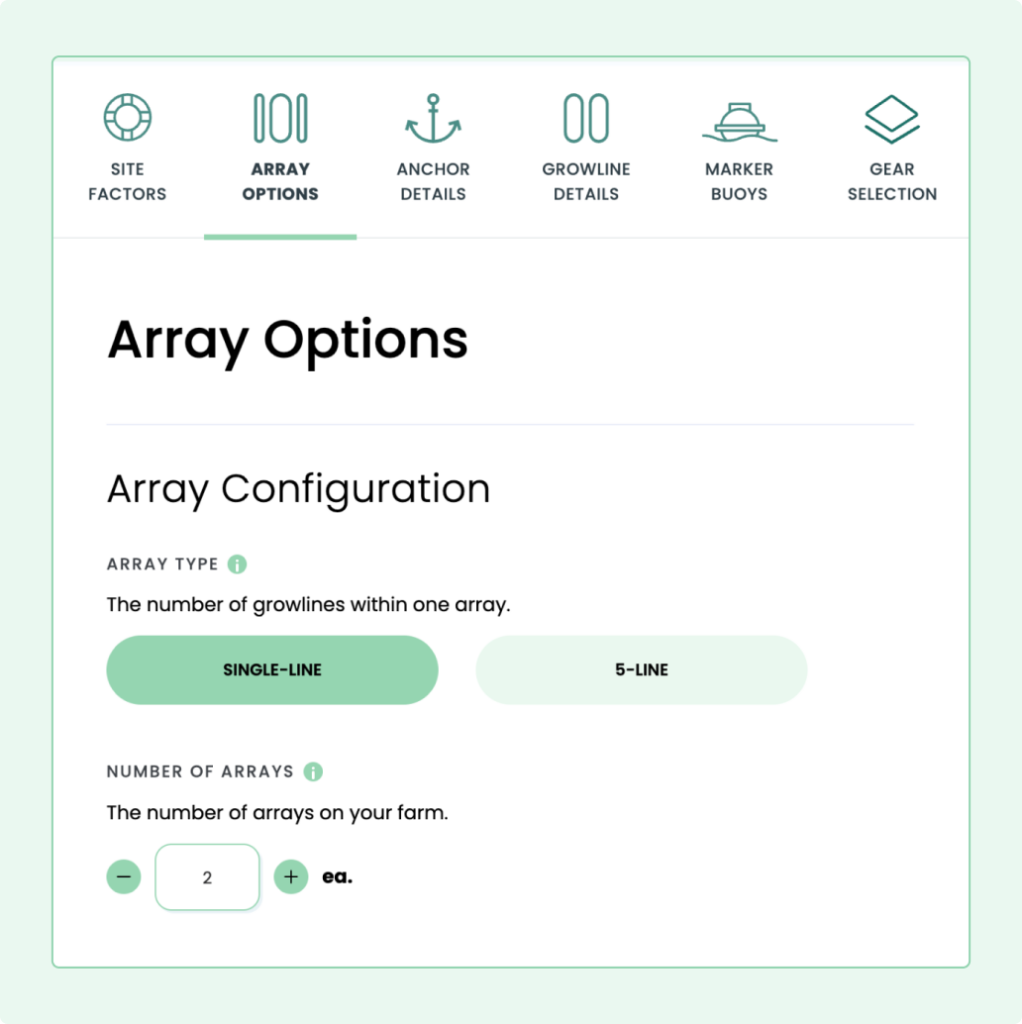
Try out a few different scenarios, paying attention to how much kelp you can produce with the different designs and the resulting startup costs.

Again, the goal here is to find the best match in design and equipment to meet your farming goals. Farm design, like much of ocean farming, is a game of give and take; you might have to make some tradeoffs. The Tool is designed to help you understand exactly what you stand to gain or lose with each of those choices.